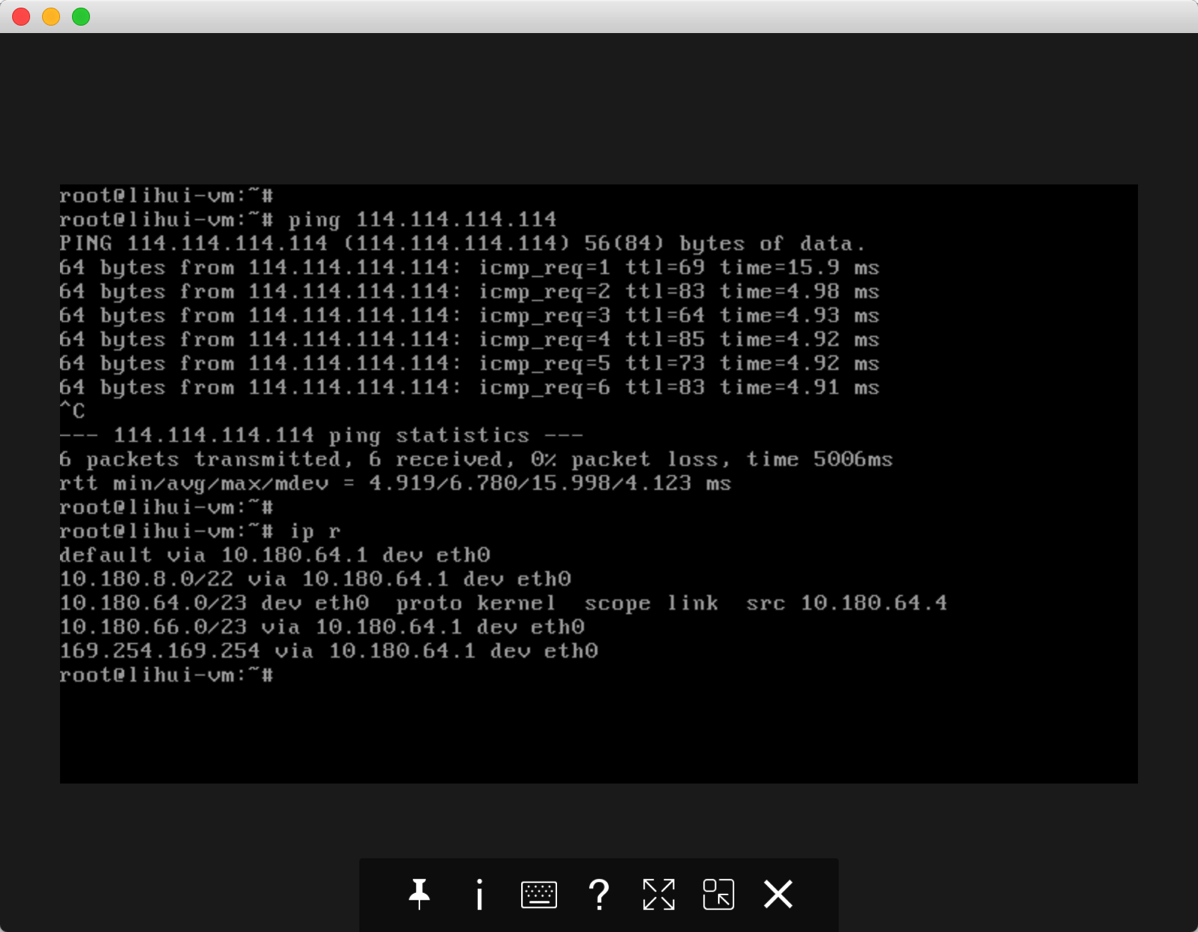新创建一个租户,始终记住,租户不能干什么,它抽象的仅仅是一些资源的集合
~$ keystone tenant-create --name tenant_lihui +-------------+----------------------------------+ | Property | Value | +-------------+----------------------------------+ | description | | | enabled | True | | id | 7686fe201cd840849270883c0785dda8 | | name | tenant_lihui | +-------------+----------------------------------+
查看该租户的网络信息,可以看到此时租户并没有任何网络资源
neutron net-list --tenant-id 7686fe201cd840849270883c0785dda8 ^
创建网络,这里创建私有网络注意要指定一下network_type为vxlan,否则默认创建的会是local的
~$ neutron net-create private_7686fe201cd840849270883c0785dda8 --tenant-id 7686fe201cd840849270883c0785dda8 --provider:network_type vxlan
Created a new network:
+-----------------------+------------------------------------------------------------------------------------------------------------------------------------------------------------------------------+
| Field | Value |
+-----------------------+------------------------------------------------------------------------------------------------------------------------------------------------------------------------------+
| admin_state_up | True |
| id | 84fb2c09-ddb6-40f4-93ba-4d2f1f37de71 |
| mtu | 1400 |
| name | private_7686fe201cd840849270883c0785dda8 |
| port_security_enabled | False |
| provider:network_type | vxlan |
| segments | {"network_id": "84fb2c09-ddb6-40f4-93ba-4d2f1f37de71", "provider:segmentation_id": 8016, "id": "b9f5738a-0da7-41e0-97dc-a569b41c3eab", "network_type": "vxlan", "mtu": 1400} |
| shared | False |
| status | ACTIVE |
| subnets | |
| tenant_id | 7686fe201cd840849270883c0785dda8 |
+-----------------------+------------------------------------------------------------------------------------------------------------------------------------------------------------------------------+
这样就可以查看租户network信息,发现多了一条网络资源信息,隔离的L2广播域
~$ neutron net-list --tenant-id 7686fe201cd840849270883c0785dda8 +--------------------------------------+------------------------------------------+---------+ | id | name | subnets | +--------------------------------------+------------------------------------------+---------+ | 84fb2c09-ddb6-40f4-93ba-4d2f1f37de71 | private_7686fe201cd840849270883c0785dda8 | | +--------------------------------------+------------------------------------------+---------+
创建subnet
~$ neutron subnet-create 84fb2c09-ddb6-40f4-93ba-4d2f1f37de71 10.177.64.0/23 --tenant-id 7686fe201cd840849270883c0785dda8 --name private_7686fe201cd840849270883c0785dda8
Created a new subnet:
+------------------+--------------------------------------------------+
| Field | Value |
+------------------+--------------------------------------------------+
| allocation_pools | {"start": "10.177.64.2", "end": "10.177.65.254"} |
| cidr | 10.177.64.0/23 |
| dns_nameservers | |
| enable_dhcp | True |
| enable_dns | True |
| gateway_ip | 10.177.64.1 |
| host_routes | |
| id | 2c1c2971-c8ca-4e45-b808-ec40e660d890 |
| ip_version | 4 |
| name | private_7686fe201cd840849270883c0785dda8 |
| network_id | 84fb2c09-ddb6-40f4-93ba-4d2f1f37de71 |
| tenant_id | 7686fe201cd840849270883c0785dda8 |
+------------------+--------------------------------------------------+
这样就有了和network相关联的subnet,隔离的L3域
~$ neutron net-list --tenant-id 7686fe201cd840849270883c0785dda8 +--------------------------------------+------------------------------------------+-----------------------------------------------------+ | id | name | subnets | +--------------------------------------+------------------------------------------+-----------------------------------------------------+ | 84fb2c09-ddb6-40f4-93ba-4d2f1f37de71 | private_7686fe201cd840849270883c0785dda8 | 2c1c2971-c8ca-4e45-b808-ec40e660d890 10.177.64.0/23 | +--------------------------------------+------------------------------------------+-----------------------------------------------------+
一个network可以有多个subnet,每个subnet必须有一个CIDR来和一个network关联,从CIDR里可以分配IP地址,更确切的是这里的allocation_pools池子里,因为这里是用户自定义指定,不一定有CIDR那么多,比如可以限制你只用部分子集,这里dhcp和dns都是enable的,指定了一个网关gateway,但这里的subnet只有IP池,网关,没有路由信息,那么假如是创建虚拟机,里面也没路由信息,因此需要将相关路由信息也推送一下,host_routers字段
~$ neutron subnet-show 2c1c2971-c8ca-4e45-b808-ec40e660d890
+------------------+--------------------------------------------------+
| Field | Value |
+------------------+--------------------------------------------------+
| allocation_pools | {"start": "10.177.64.2", "end": "10.177.65.254"} |
| cidr | 10.177.64.0/23 |
| dns_nameservers | |
| enable_dhcp | True |
| enable_dns | True |
| gateway_ip | 10.177.64.1 |
| host_routes | |
| id | 2c1c2971-c8ca-4e45-b808-ec40e660d890 |
| ip_version | 4 |
| name | private_7686fe201cd840849270883c0785dda8 |
| network_id | 84fb2c09-ddb6-40f4-93ba-4d2f1f37de71 |
| tenant_id | 7686fe201cd840849270883c0785dda8 |
+------------------+--------------------------------------------------+
其实可以在创建subnet的时候推送路由,也可以创建后进行update,我喜欢后者
~$ neutron subnet-update --host-route destination=10.177.66.0/23,nexthop=10.177.64.1,order=10 --host-route destination=10.177.8.0/22,nexthop=10.177.64.1,order=10 --host-route destination=169.254.169.254/32,nexthop=10.177.64.1,order=10 2c1c2971-c8ca-4e45-b808-ec40e660d890
Updated subnet: 2c1c2971-c8ca-4e45-b808-ec40e660d890
~$ neutron subnet-show 2c1c2971-c8ca-4e45-b808-ec40e660d890
+------------------+------------------------------------------------------------------------------+
| Field | Value |
+------------------+------------------------------------------------------------------------------+
| allocation_pools | {"start": "10.177.64.2", "end": "10.177.65.254"} |
| cidr | 10.177.64.0/23 |
| dns_nameservers | |
| enable_dhcp | True |
| enable_dns | True |
| gateway_ip | 10.177.64.1 |
| host_routes | {"destination": "10.177.66.0/23", "nexthop": "10.177.64.1", "order": 10} |
| | {"destination": "10.177.8.0/22", "nexthop": "10.177.64.1", "order": 10} |
| | {"destination": "169.254.169.254/32", "nexthop": "10.177.64.1", "order": 10} |
| id | 2c1c2971-c8ca-4e45-b808-ec40e660d890 |
| ip_version | 4 |
| name | private_7686fe201cd840849270883c0785dda8 |
| network_id | 84fb2c09-ddb6-40f4-93ba-4d2f1f37de71 |
| tenant_id | 7686fe201cd840849270883c0785dda8 |
+------------------+------------------------------------------------------------------------------+
创建router
~$ neutron router-create router_private_7686fe201cd840849270883c0785dda8 --enable-ha --ha-type keepalived --tenant-id 7686fe201cd840849270883c0785dda8 Created a new router: +-----------------------+-------------------------------------------------+ | Field | Value | +-----------------------+-------------------------------------------------+ | admin_state_up | True | | external_gateway_info | | | ha_type | keepalived | | id | 62e46afd-7b1d-4f43-9921-ee2fc478b282 | | inter_max_rate | | | intra_max_rate | | | is_ha | True | | name | router_private_7686fe201cd840849270883c0785dda8 | | status | ACTIVE | | tenant_id | 7686fe201cd840849270883c0785dda8 | +-----------------------+-------------------------------------------------+
此时router创建出来,没起到啥作用,没有qrouter namespace,因此需要将它与网络关联起来,使得真正起到路由的作用,官方话语是:Add an internal network interface to a router
~$ neutron router-interface-add 62e46afd-7b1d-4f43-9921-ee2fc478b282 2c1c2971-c8ca-4e45-b808-ec40e660d890 Added interface 46965802-c092-480b-ad98-0b6d12e9c0e1 to router 62e46afd-7b1d-4f43-9921-ee2fc478b282.
查看一下L3,默认Keepalive会绑上两个
~$ neutron l3-agent-list-hosting-router 62e46afd-7b1d-4f43-9921-ee2fc478b282 +--------------------------------------+--------------+----------------+-------+ | id | host | admin_state_up | alive | +--------------------------------------+--------------+----------------+-------+ | 2893ed3d-ed2d-4991-9693-62f2edc23722 | 10-177-0-228 | True | :-) | | a7b4d01a-780c-4056-a3fb-b2549c8745e3 | 10-177-0-34 | True | :-) | +--------------------------------------+--------------+----------------+-------+
此时L3节点上肯定就有namespace了,L3 Agent这部分就不细写了,详细的可以看这个:
http://lihuia.com/2016/11/13/%E8%99%9A%E6%8B%9F%E6%9C%BA%E9%80%9A%E8%BF%87l3agent%E8%AE%BF%E9%97%AE%E5%A4%96%E7%BD%91%E7%9A%84%E6%B5%81%E7%A8%8B%E6%B5%8B%E8%AF%95/
但是和L3 Agent不同的是,DHCP Agent(如果有)却并没有绑
~$ neutron dhcp-agent-list-hosting-net 84fb2c09-ddb6-40f4-93ba-4d2f1f37de71 ^
此时是没有dhcp的namespace的
这里可以直接创建第一个该网络带IP地址的PORT来触发DHCP Agent的binding
~$ neutron port-create 84fb2c09-ddb6-40f4-93ba-4d2f1f37de71
Created a new port:
+-----------------------+------------------------------------------------------------------------------------+
| Field | Value |
+-----------------------+------------------------------------------------------------------------------------+
| admin_state_up | True |
| allowed_address_pairs | |
| binding:capabilities | {"port_filter": false} |
| binding:host_id | |
| binding:profile | {} |
| binding:vif_type | unbound |
| device_id | |
| device_owner | |
| extra_data | {"user_id": "9dbc0af6e89f4736a72e10b25f67470c"} |
| fixed_ips | {"subnet_id": "2c1c2971-c8ca-4e45-b808-ec40e660d890", "ip_address": "10.177.64.4"} |
| id | a560adff-25d7-4359-b082-d0b4faae70b6 |
| mac_address | fa:16:3e:3b:b6:84 |
| name | |
| network_id | 84fb2c09-ddb6-40f4-93ba-4d2f1f37de71 |
| security_groups | |
| status | DOWN |
| support_azs | |
| tenant_id | a33d46db489949939537c94eeb089ae6 |
+-----------------------+------------------------------------------------------------------------------------+
再次查看,DHCP Agent绑上了,不要奇怪user_id和tenant_id和上面对不上,原因是此处我是用admin来操作的,只是想用tenant_lihui的network创建第一个port来触发DHCP绑定
~$ neutron dhcp-agent-list-hosting-net 84fb2c09-ddb6-40f4-93ba-4d2f1f37de71 +--------------------------------------+-------------+----------------+-------+ | id | host | admin_state_up | alive | +--------------------------------------+-------------+----------------+-------+ | 26466daf-2c66-495b-8ea0-dd27082898bb | 10-177-0-33 | True | :-) | +--------------------------------------+-------------+----------------+-------+
查看DHCP节点的namespace
~$ sudo ip netns exec qdhcp-84fb2c09-ddb6-40f4-93ba-4d2f1f37de71 ip a
1: lo: mtu 65536 qdisc noqueue state UNKNOWN group default
link/loopback 00:00:00:00:00:00 brd 00:00:00:00:00:00
inet 127.0.0.1/8 scope host lo
valid_lft forever preferred_lft forever
inet6 ::1/128 scope host
valid_lft forever preferred_lft forever
11837: tapbee89505-58: mtu 1500 qdisc pfifo_fast state UNKNOWN group default qlen 1000
link/ether fa:16:3e:0d:3b:ff brd ff:ff:ff:ff:ff:ff
inet 10.177.64.9/23 brd 10.177.65.255 scope global tapbee89505-58
valid_lft forever preferred_lft forever
inet6 fe80::f816:3eff:fe0d:3bff/64 scope link
valid_lft forever preferred_lft forever
这样,网络,子网,router,L3,DHCP(DHCP其实可以不弄)全部搞定,租户的私有网络就初始化完成了
创建一个用户,关联该租户
~$ keystone user-create --name user_lihui --tenant 7686fe201cd840849270883c0785dda8 --pass lihui --email lihui@maoxiaomeng.com +----------+----------------------------------+ | Property | Value | +----------+----------------------------------+ | email | lihui@maoxiaomeng.com | | enabled | True | | id | 8bdfe337a81f4bef8ff48d53f123bff4 | | name | user_lihui | | tenantId | 7686fe201cd840849270883c0785dda8 | | username | user_lihui | +----------+----------------------------------+
获取一个token
~$ curl -s -X POST http://10.177.3.24:5000/v2.0/tokens -H "Content-Type: application/json" -d '{"auth": {"tenantName": "tenant_lihui", "passwordCredentials": {"username": "user_lihui", "password": "lihui"}}}' | jq .access.token
{
"issued_at": "2017-01-18T15:28:55.000000Z",
"expires": "2017-01-19T15:28:55Z",
"id": "c5e8b733f5cf416bb848a01702dd37b9",
"tenant": {
"description": null,
"enabled": true,
"id": "7686fe201cd840849270883c0785dda8",
"name": "tenant_lihui"
},
"audit_ids": [
"eSzfHhS_Sl66KuN28LZfag"
]
}
创建一台虚拟机,这里传入最简单的必备参数,其实如果上面不创建PORT,这里创建之后,也会绑上DHCP Agent
~$ curl -s 'http://10.177.3.24:8774/v2/7686fe201cd840849270883c0785dda8/servers' -X POST -H "Content-Type: application/json" -H "Accept: application/json" -H "X-Auth-Token: c5e8b733f5cf416bb848a01702dd37b9" -d '{"server": {"name": "lihui-vm", "imageRef": "009b381e-f42e-42d5-a227-8fc032e6b5c8", "flavorRef": "1", "max_count": 1, "min_count": 1, "networks": [{"uuid": "84fb2c09-ddb6-40f4-93ba-4d2f1f37de71"}], "vncPass": "000000"}}' | jq .
{
"server": {
"links": [
{
"href": "http://10.177.3.24:8774/v2/7686fe201cd840849270883c0785dda8/servers/439ee68e-313b-4b8e-bd07-9f8bf470be41",
"rel": "self"
},
{
"href": "http://10.177.3.24:8774/7686fe201cd840849270883c0785dda8/servers/439ee68e-313b-4b8e-bd07-9f8bf470be41",
"rel": "bookmark"
}
],
"adminPass": "H3r5kJYTKm34",
"OS-DCF:diskConfig": "MANUAL",
"id": "439ee68e-313b-4b8e-bd07-9f8bf470be41",
"security_groups": [
{
"name": "default"
}
],
"vncPass": "000000"
}
}
由于这里还没有创建VPN服务,无法SSH,这里直接通过VNC客户端连进去,测试一下网络以及对比subnet里配置的路由信息