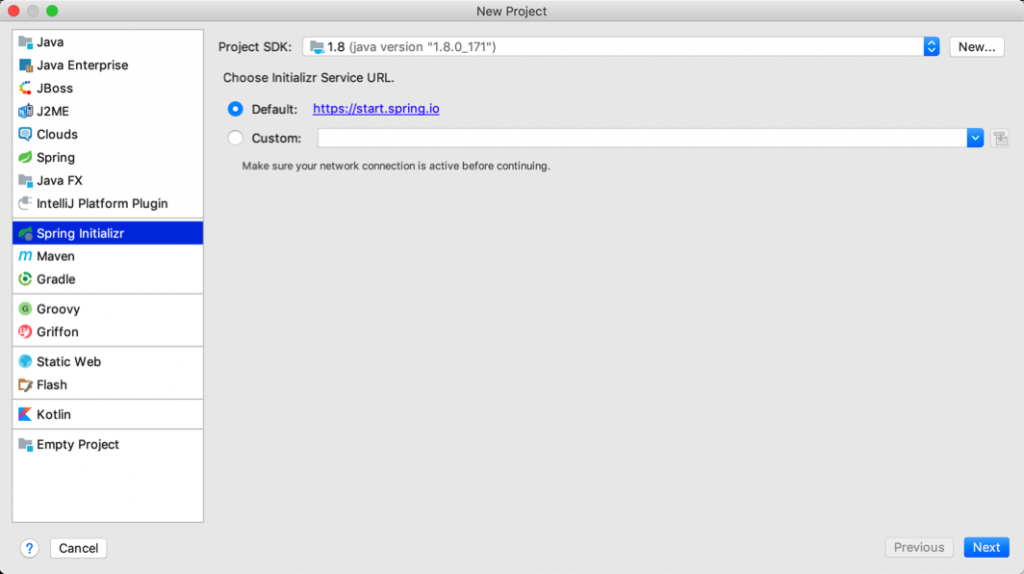研究下springboot,万物源自Hello World
直接通过IDEA基于Maven工程完成
首先创建一个project,基于Default的spring.io
然后自行配置,在Dependencies里可以选中WEB,也可以不用管,pom里面自己来配置
创建之后,会从spring.io下载一个原始demo,大致文件目录

先在pom里面新增依赖
<dependency>
<groupId>org.springframework.boot</groupId>
<artifactId>spring-boot-starter-web</artifactId>
</dependency>
此时com.lihuia.demo下面再创建一个controller包,新增一个控制器的类
@RestController是spring的注解,提供REST API,可以服务JSON,XML或者其他,渲染出一个字符串
@RequestMapping提供路由信息,”/helloworld”这个路径的HTTP Request会映射到sayHello()方法进行处理
package com.lihuia.demo.controller;
import org.springframework.web.bind.annotation.RequestMapping;
import org.springframework.web.bind.annotation.RestController;
/**
* Copyright (C), 2018-2019
* FileName: HelloController
* Author: lihui
* Date: 2019/5/22
*/
@RestController
public class HelloController {
@RequestMapping("/helloworld")
public String sayHello() {
return "Hello World!";
}
}
在application.properties里修改一下启动端口,默认是8080
server.port=8888
最后启动类DemoApplication的main方法
@SpringBootApplication注解为Spring Boot应用的标识
main函数入口,SpringApplication引导引用,将DemoApplication作为参数传递给run方法,然后会启动嵌入式Tomcat并初始化Spring环境以及各个Spring组件
package com.lihuia.demo;
import org.springframework.boot.SpringApplication;
import org.springframework.boot.autoconfigure.SpringBootApplication;
@SpringBootApplication
public class DemoApplication {
public static void main(String[] args) throws IllegalAccessException {
SpringApplication.run(DemoApplication.class, args);
}
}
启动日志如下:
. ____ _ __ _ _ /\\ / ___'_ __ _ _(_)_ __ __ _ \ \ \ \ ( ( )\___ | '_ | '_| | '_ \/ _` | \ \ \ \ \\/ ___)| |_)| | | | | || (_| | ) ) ) ) ' |____| .__|_| |_|_| |_\__, | / / / / =========|_|==============|___/=/_/_/_/ :: Spring Boot :: (v2.1.5.RELEASE) 2019-05-22 02:07:36.098 INFO 14096 --- [ main] com.lihuia.demo.DemoApplication : Starting DemoApplication on 2018 with PID 14096 (/Users/lihui/caocao/git/demo/target/classes started by lihui in /Users/lihui/caocao/git/demo) 2019-05-22 02:07:36.100 INFO 14096 --- [ main] com.lihuia.demo.DemoApplication : No active profile set, falling back to default profiles: default 2019-05-22 02:07:36.992 INFO 14096 --- [ main] o.s.b.w.embedded.tomcat.TomcatWebServer : Tomcat initialized with port(s): 8888 (http) 2019-05-22 02:07:37.020 INFO 14096 --- [ main] o.apache.catalina.core.StandardService : Starting service [Tomcat] 2019-05-22 02:07:37.020 INFO 14096 --- [ main] org.apache.catalina.core.StandardEngine : Starting Servlet engine: [Apache Tomcat/9.0.19] 2019-05-22 02:07:37.122 INFO 14096 --- [ main] o.a.c.c.C.[Tomcat].[localhost].[/] : Initializing Spring embedded WebApplicationContext 2019-05-22 02:07:37.122 INFO 14096 --- [ main] o.s.web.context.ContextLoader : Root WebApplicationContext: initialization completed in 982 ms 2019-05-22 02:07:37.320 INFO 14096 --- [ main] o.s.s.concurrent.ThreadPoolTaskExecutor : Initializing ExecutorService 'applicationTaskExecutor' 2019-05-22 02:07:37.512 INFO 14096 --- [ main] o.s.b.w.embedded.tomcat.TomcatWebServer : Tomcat started on port(s): 8888 (http) with context path '' 2019-05-22 02:07:37.515 INFO 14096 --- [ main] com.lihuia.demo.DemoApplication : Started DemoApplication in 1.76 seconds (JVM running for 2.25)
由于端口改成了8888,直接本地浏览器输入http://127.0.0.1:8888/helloworld即可返回Hello World!