正常情况下,不同环境下,一份code base,根据参数配置不同,来完成不同环境切换的适配
spring中提供了profile能够实现动态生成相应的bean,但是实际使用当中,通过maven的profile来区分不同的环境更为方便,它的profile是一组可供选择的环境配置,有默认选项,对于每个profile指定了唯一的id,那么假如在运行maven命令的时候,可以通过命令行参数来指定运行的profile,达到环境切换的目的
首先在pom.xml里
<profiles>
<profile>
<id>qa</id>
<properties>
<environment>qa</environment>
</properties>
<activation>
<activeByDefault>true</activeByDefault>
</activation>
</profile>
<profile>
<id>dev</id>
<properties>
<environment>dev</environment>
</properties>
</profile>
</profiles>
这里的id标签就是maven在执行命令行参数时指定的-P的参数值,对应的environment就是不同的环境,而activeByDefault就是默认的profile,在哪个profile里设置为true,默认就是哪个profile
比如这里设置了测试qa环境和开发dev环境
如果是用idea的话,maven就会显示出对应的profiles,而且可以看到默认是qa
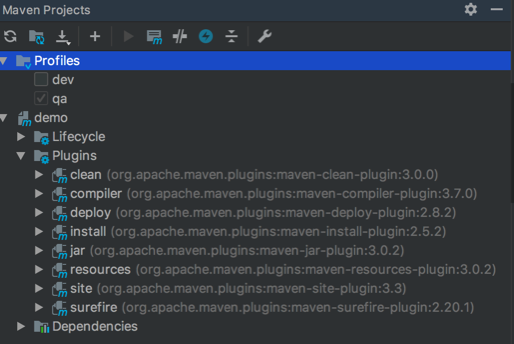
下面通过一个具体的demo来说明
首先是Profile类
package com.lihuia.demo;
/**
* Copyright (C), lihuia.com
* FileName: Profile
* Author: lihui
* Date: 2018/8/12
*/
public class Profile {
private String environment;
public Profile(String environment) {
this.environment = environment;
}
public String getEnvironmentHost() {
return environment + ".lihuia.com";
}
}
有一个方法,返回的是当前环境的host
下面是测试类,来验证环境切换的正确性
package com.lihuia.demo;
import javax.annotation.Resource;
import org.testng.Assert;
import org.testng.annotations.Test;
import org.springframework.beans.factory.annotation.Value;
import org.springframework.test.context.ContextConfiguration;
import org.springframework.test.context.testng.AbstractTestNGSpringContextTests;
/**
* Copyright (C), lihuia.com
* FileName: ProfileTest
* Author: lihui
* Date: 2018/8/12
*/
@ContextConfiguration(locations = {"classpath:dataSource/profile.xml",
"classpath:testSource/test.xml"})
public class ProfileTest extends AbstractTestNGSpringContextTests {
@Resource
private Profile profile;
@Value("${environment.host}")
private String host;
@Test
public void testGetEnvironment() {
Assert.assertEquals(profile.getEnvironmentHost(), host);
}
}
同时bean的注入信息如下,构造方法参数传入的是qa
<?xml version="1.0" encoding="UTF-8"?>
<beans xmlns="http://www.springframework.org/schema/beans"
xmlns:xsi="http://www.w3.org/2001/XMLSchema-instance"
xsi:schemaLocation="http://www.springframework.org/schema/beans http://www.springframework.org/schema/beans/spring-beans.xsd">
<bean id="profile" class="com.lihuia.demo.Profile">
<constructor-arg name="environment" value="qa"></constructor-arg>
</bean>
</beans>
那么profile.getEnvironmentHost()返回的就是qa.lihuia.com,而host的值来自@Value注解
${environment.host}的值来自test.properties
environment.host=${environment.host}
而最终它的值来自qa.properties
environment.host=qa.lihuia.com
和dev.properties
environment.host=dev.lihuia.com
其实这里也可以不需要通过test.properties中转,正常情况下,如果赋值的参数不是很多项目共用的,可以就放到自己的properties文件里
看到这里就比较直接了,需要激活profile,当profile为qa的时候,构造方法传入qa参数或者profile为dev的时候,构造方法传入dev参数,这个testcase能够正常通过
下面这个是项目结构
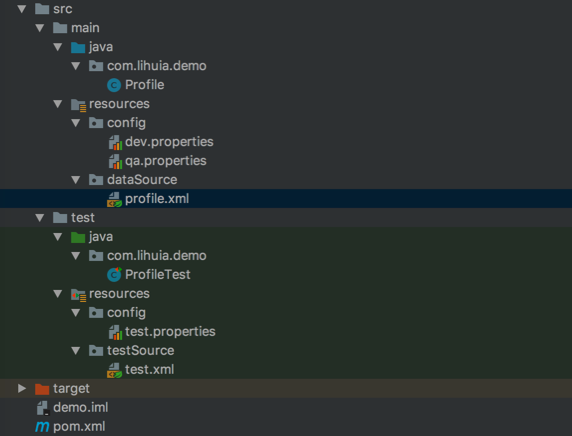
接着pom.xml里配置build节点
<build>
<filters>
<filter>src/main/resources/config/${environment}.properties</filter>
</filters>
<resources>
<resource>
<directory>src/main/resources</directory>
<filtering>true</filtering>
</resource>
</resources>
<testResources>
<testResource>
<directory>src/test/resources</directory>
<filtering>true</filtering>
</testResource>
</testResources>
这里有两块地方
(1)resources,指定该目录下所有的xml以及properties文件需要按照profile环境切换来替换对应的值,这里main和test下面的resources都要指定,所有的xml和properties文件都有用到,同时test.xml的内容如下,它的任务是完成properties文件之间值的传递,@Value->test.properties->${environment}.properties,更具体起来说,是第一阶段
<?xml version="1.0" encoding="UTF-8"?>
<beans xmlns="http://www.springframework.org/schema/beans"
xmlns:xsi="http://www.w3.org/2001/XMLSchema-instance"
xsi:schemaLocation="http://www.springframework.org/schema/beans http://www.springframework.org/schema/beans/spring-beans.xsd">
<bean id="dataSource"
class="org.springframework.beans.factory.config.PropertyPlaceholderConfigurer">
<property name="locations">
<list>
<value>classpath:config/test.properties</value>
</list>
</property>
</bean>
</beans>
当build这个project之后,resource指定的directory都会copy到classes下面了
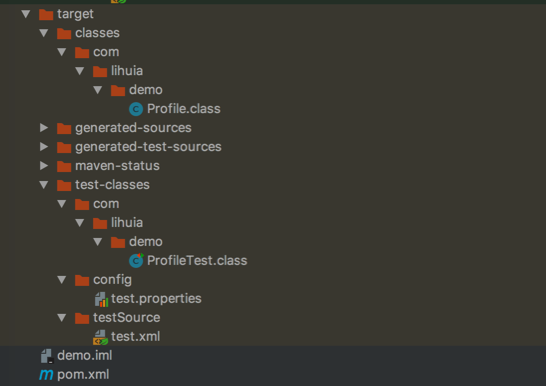
(2)filters,这里定义了不同profile下不同属性文件的目录地址,和profile里指定的id对应
到此为止,这个例子里所有的配置和属性文件就齐全了
要进行测试,只需要修改idea的maven上面图里勾选的profile来进行激活,或者修改pom.xml里默认激活的profile,来测试环境的切换
