Sed突然不好使了,一个普通的替换都报莫名其妙的错误
原因是MAC上默认安装的sed是基于freebsd的,与Linux下用习惯的GNU版本还是有些差异的
解决方法:
先通过brew安装gnu-sed
~ on master! ⌚ 23:39:37
$ brew install gnu-sed
==> Downloading http://ftpmirror.gnu.org/sed/sed-4.2.2.tar.bz2
######################################################################## 100.0%
==> ./configure --prefix=/usr/local/Cellar/gnu-sed/4.2.2 --program-prefix=g
==> make install
==> Caveats
The command has been installed with the prefix "g".
If you do not want the prefix, install using the "with-default-names" option.
If you need to use these commands with their normal names, you
can add a "gnubin" directory to your PATH from your bashrc like:
PATH="/usr/local/opt/gnu-sed/libexec/gnubin:$PATH"
Additionally, you can access their man pages with normal names if you add
the "gnuman" directory to your MANPATH from your bashrc as well:
MANPATH="/usr/local/opt/gnu-sed/libexec/gnuman:$MANPATH"
==> Summary
🍺 /usr/local/Cellar/gnu-sed/4.2.2: 9 files, 448K, built in 79 seconds
这时候,gsed会安装在目录/usr/local/Cellar/gnu-sed/4.2.2/bin/gsed,试了一下,好使
直接做个链接或者删除自带的sed居然都没权限
~ on master! ⌚ 0:00:00 $ which gsed /usr/local/bin/gsed ~ on master! ⌚ 0:00:03 $ sudo ln -sf /usr/local/bin/gsed /usr/bin/sed ln: /usr/bin/sed: Operation not permitted ~ on master! ⌚ 0:00:07 $ sudo rm -f /usr/bin/sed rm: /usr/bin/sed: Operation not permitted
看看PATH,为了直接用sed,只好直接重命名啦
~ on master! ⌚ 0:00:50 $ echo $PATH /usr/local/bin:/opt/local/bin:/opt/local/sbin:/usr/local/bin:/usr/bin:/bin:/usr/sbin:/sbin:/opt/local/bin:/opt/local/sbin ~ on master! ⌚ 0:00:54 $ mv /usr/local/bin/gsed /usr/local/bin/sed
但是难以置信的是,默认还是会用/usr/bin/sed
不死心,想法切换root继续
$ sudo su Password: sh-3.2# sh-3.2# sh-3.2# rm -f /usr/bin/sed rm: /usr/bin/sed: Operation not permitted
直接Finder,Command+G找到/usr/bin目录,然后删除sed
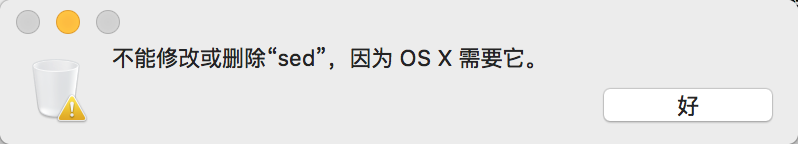
好吧,死心了,就用gsed吧,自己简直都要变成处女座了~!
记得以前没这问题,最近更新OS X的缘故?
