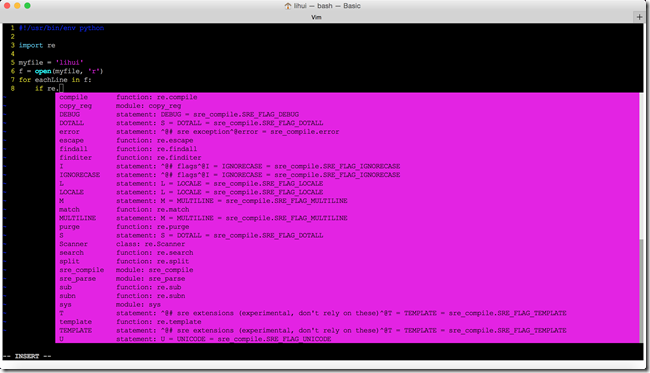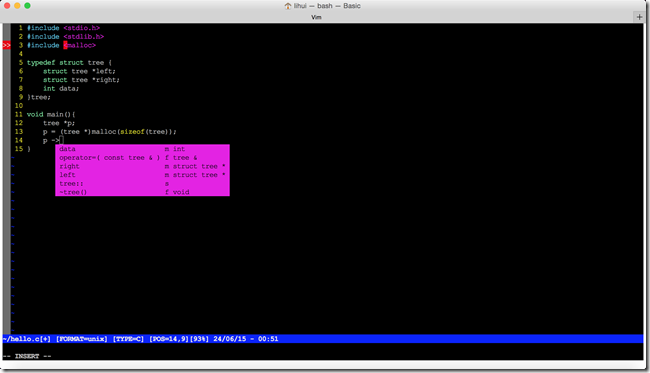1:安装mvim,直接装个7.4版本以上,不要再纠结7.3X支持python了
brew install mvim brew install cmake
2:链接下
ln -s /usr/local/bin/mvim /usr/local/bin/vim
3:安装Vundle
git clone https://github.com/gmarik/Vundle.vim.git ~/.vim/bundle/Vundle.vim
4:配置.vimrc,这里的配置是为了安装plugin用,最后可以自行配置
set nocompatible " be iMproved, required
filetype off " required
" set the runtime path to include Vundle and initialize
set rtp+=~/.vim/bundle/Vundle.vim
call vundle#begin()
" alternatively, pass a path where Vundle should install plugins
"call vundle#begin('~/some/path/here')
" let Vundle manage Vundle, required
Plugin 'gmarik/Vundle.vim'
Plugin 'altercation/vim-colors-solarized'
Plugin 'Lokaltog/powerline', {'rtp': 'powerline/bindings/vim/'}
Plugin 'kien/ctrlp.vim'
Plugin 'scrooloose/syntastic'
Plugin 'Valloric/YouCompleteMe'
" All of your Plugins must be added before the following line
call vundle#end() " required
filetype plugin indent on " required
5:装起
vim :BundleInstall
6:手动
在process到YouCompleteMe的时候,报错,这是正常的,手动来下
cd .vim/bundle/YouCompleteMe/ git submodule update --init --recursive ./install.sh --clang-completer --system-libclang
中途会报一些错误Xcode相关的,不要去理,太矫情
Linking CXX static library libBoostParts.a /Applications/Xcode.app/Contents/Developer/Toolchains/XcodeDefault.xctoolchain/usr/bin/ranlib: file: libBoostParts.a(gregorian_types.cpp.o) has no symbols /Applications/Xcode.app/Contents/Developer/Toolchains/XcodeDefault.xctoolchain/usr/bin/ranlib: file: libBoostParts.a(posix_time_types.cpp.o) has no symbols /Applications/Xcode.app/Contents/Developer/Toolchains/XcodeDefault.xctoolchain/usr/bin/ranlib: file: libBoostParts.a(windows_file_codecvt.cpp.o) has no symbols /Applications/Xcode.app/Contents/Developer/Toolchains/XcodeDefault.xctoolchain/usr/bin/ranlib: file: libBoostParts.a(icu.cpp.o) has no symbols /Applications/Xcode.app/Contents/Developer/Toolchains/XcodeDefault.xctoolchain/usr/bin/ranlib: file: libBoostParts.a(regex_debug.cpp.o) has no symbols /Applications/Xcode.app/Contents/Developer/Toolchains/XcodeDefault.xctoolchain/usr/bin/ranlib: file: libBoostParts.a(usinstances.cpp.o) has no symbols /Applications/Xcode.app/Contents/Developer/Toolchains/XcodeDefault.xctoolchain/usr/bin/ranlib: file: libBoostParts.a(w32_regex_traits.cpp.o) has no symbols /Applications/Xcode.app/Contents/Developer/Toolchains/XcodeDefault.xctoolchain/usr/bin/ranlib: file: libBoostParts.a(stl_port.cpp.o) has no symbols /Applications/Xcode.app/Contents/Developer/Toolchains/XcodeDefault.xctoolchain/usr/bin/ranlib: file: libBoostParts.a(utf8_codecvt_facet.cpp.o) has no symbols /Applications/Xcode.app/Contents/Developer/Toolchains/XcodeDefault.xctoolchain/usr/bin/ranlib: file: libBoostParts.a(sp_collector.cpp.o) has no symbols /Applications/Xcode.app/Contents/Developer/Toolchains/XcodeDefault.xctoolchain/usr/bin/ranlib: file: libBoostParts.a(sp_debug_hooks.cpp.o) has no symbols /Applications/Xcode.app/Contents/Developer/Toolchains/XcodeDefault.xctoolchain/usr/bin/ranlib: file: libBoostParts.a(gregorian_types.cpp.o) has no symbols /Applications/Xcode.app/Contents/Developer/Toolchains/XcodeDefault.xctoolchain/usr/bin/ranlib: file: libBoostParts.a(posix_time_types.cpp.o) has no symbols /Applications/Xcode.app/Contents/Developer/Toolchains/XcodeDefault.xctoolchain/usr/bin/ranlib: file: libBoostParts.a(windows_file_codecvt.cpp.o) has no symbols /Applications/Xcode.app/Contents/Developer/Toolchains/XcodeDefault.xctoolchain/usr/bin/ranlib: file: libBoostParts.a(icu.cpp.o) has no symbols /Applications/Xcode.app/Contents/Developer/Toolchains/XcodeDefault.xctoolchain/usr/bin/ranlib: file: libBoostParts.a(regex_debug.cpp.o) has no symbols /Applications/Xcode.app/Contents/Developer/Toolchains/XcodeDefault.xctoolchain/usr/bin/ranlib: file: libBoostParts.a(usinstances.cpp.o) has no symbols /Applications/Xcode.app/Contents/Developer/Toolchains/XcodeDefault.xctoolchain/usr/bin/ranlib: file: libBoostParts.a(w32_regex_traits.cpp.o) has no symbols /Applications/Xcode.app/Contents/Developer/Toolchains/XcodeDefault.xctoolchain/usr/bin/ranlib: file: libBoostParts.a(stl_port.cpp.o) has no symbols /Applications/Xcode.app/Contents/Developer/Toolchains/XcodeDefault.xctoolchain/usr/bin/ranlib: file: libBoostParts.a(utf8_codecvt_facet.cpp.o) has no symbols /Applications/Xcode.app/Contents/Developer/Toolchains/XcodeDefault.xctoolchain/usr/bin/ranlib: file: libBoostParts.a(sp_collector.cpp.o) has no symbols /Applications/Xcode.app/Contents/Developer/Toolchains/XcodeDefault.xctoolchain/usr/bin/ranlib: file: libBoostParts.a(sp_debug_hooks.cpp.o) has no symbols [ 75%] Built target BoostParts
安装完之后,应该就Ok了
7:关于.ycm_extra_conf.py的传闻,直接看说明和一个范例吧,世界那么大,搜搜啥都会有
https://github.com/Valloric/YouCompleteMe https://github.com/Valloric/ycmd/blob/master/cpp/ycm/.ycm_extra_conf.py
8:自己的.vimrc里只需要添加下面几行
set rtp+=~/.vim/bundle/Vundle.vim call vundle#begin() Plugin 'Valloric/YouCompleteMe' call vundle#end() filetype plugin indent on
最后提供一个网盘关于YouCompleteMe文件夹的内容下载,主要是git那步速度靠人品的,十分缓慢
http://pan.baidu.com/s/1FHqai
附图两张,第二张图里malloc.h头文件写错了都指出来了